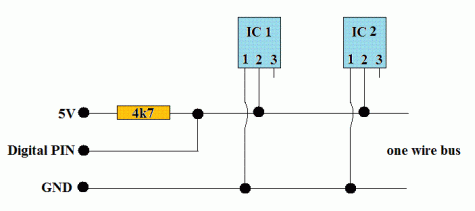DS1820 Temp sensor
Introduction
DS1820 digital temp sensor In this experiment we will connect the DS1820 temperature sensor to the arduino, read the temperature and display it on the LCD.
This is a complex little chip. Please check out the resources at the bottom of this page for lots of information!
Components Needed
- Freeduino or Arduino or clone
- USB cable for Freeduino
- Freeduino development software - download here!
- Solderless Breadboard
- Hookup wire 22gauge solid
- DS1820 digital sensor
- 4.7K resistor
- LCD Display
How to
- Use the breadboard and hook up the circuit as follows
- download and install the library TCL 3.6.0 from http://milesburton.com/wiki/index.php?title=Dallas_Temperature_Control_Library#Code.2FLibrary
- Copy the folders in the zip file to the library folder in your arduino install
- This library does the heavy lifting so you do not have to!
Pictures
Schematic
Code
Troubleshooting
Are power and ground set up correctly?
Double check the schematic.
Resources
http://www.arduino.cc/playground/Learning/OneWire
http://www.arduino.cc/cgi-bin/yabb2/YaBB.pl?num=1199313338
http://www.phanderson.com/arduino/ds18b20_1.html
http://www.arunet.co.uk/tkboyd/e1didx.htm
http://milesburton.com/wiki/index.php?title=Dallas_Temperature_Control_Library