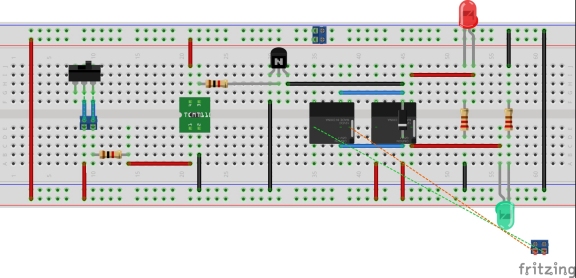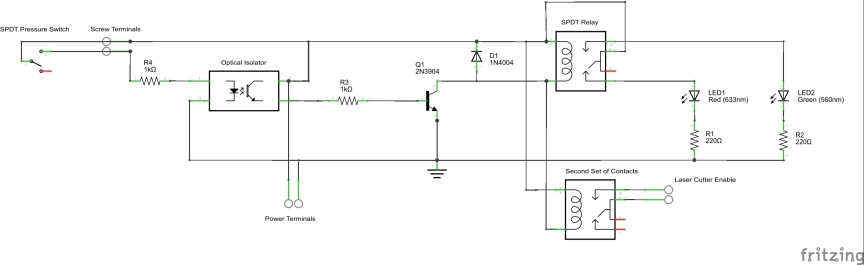Difference between revisions of "LCEM"
| Line 33: | Line 33: | ||
1. Show a light when the laser circuit is enabled or conversely when disabled. | 1. Show a light when the laser circuit is enabled or conversely when disabled. | ||
| + | |||
This makes sense. Then someone asked about what if the indicator system is not working. A lack of light could mean what it is supposed to mean or the indicator is not working. | This makes sense. Then someone asked about what if the indicator system is not working. A lack of light could mean what it is supposed to mean or the indicator is not working. | ||
2. Show a light in either case. Green for enabled and Red for disabled. No light means the indicator circuit is not working. A bi-color LED would solve the problem. | 2. Show a light in either case. Green for enabled and Red for disabled. No light means the indicator circuit is not working. A bi-color LED would solve the problem. | ||
| + | |||
Problem solved. Until someone asked about color blindness and knowing if the LED is RED or Green. This was an excellent point. | Problem solved. Until someone asked about color blindness and knowing if the LED is RED or Green. This was an excellent point. | ||
3. Two LEDs are used. One Green with appropriate label of "Enabled" and one Red with appropriate label of "Disabled". | 3. Two LEDs are used. One Green with appropriate label of "Enabled" and one Red with appropriate label of "Disabled". | ||
| + | |||
The crowd then remarked about statistics keeping, quantitative measures and raspberry pi. These wonderful suggestions were immediately suppressed and work on the indicator began. | The crowd then remarked about statistics keeping, quantitative measures and raspberry pi. These wonderful suggestions were immediately suppressed and work on the indicator began. | ||
Revision as of 15:05, 31 May 2015
LASER CUTTER ENABLED MODULE or LVL1 versus The Smoke Monster
The Genesis
The LVL1 Hackerspace has had the great fortune of receiving a grant to purchase, among other things, a large format laser cutter.
The Problems
But with a laser cutter comes the responsibility of handling the fumes (The Smoke Monster). A simple examination of the cutting bed shows its ilk.
The first method of attack was to vent the beast.
But fumes vented to the outside, still smell funny. And even though LVL1 is located near a place that turns pigs into wonderful breakfast meats, there were a few complaints. LVL1 dutifully upgraded the system with a larger capacity filter and all went well.
But filters are a fussy lot and when they clog, the smoke monster escapes. After much coughing, a new element is added that monitors the air flow through the filter and when reduced or clogged, the laser firing circuit is disabled.
All is now right with the world, unless you are using the laser cutter and the filter trips the flow switch and the laser circuit stops firing the laser. The cause of laser-interruptus is not always apparent. Sometimes the settings on the machine can prevent the laser from firing during etching operations. The top closed switch could stop the firing. Both cases result in the laser cutter gracefully moving across your material while nothing is vaporized. So how do you know its the filter flow switch and not something else?
A Laser Cutter Enabled Module.
The requirements were simple.
1. Show a light when the laser circuit is enabled or conversely when disabled.
This makes sense. Then someone asked about what if the indicator system is not working. A lack of light could mean what it is supposed to mean or the indicator is not working.
2. Show a light in either case. Green for enabled and Red for disabled. No light means the indicator circuit is not working. A bi-color LED would solve the problem.
Problem solved. Until someone asked about color blindness and knowing if the LED is RED or Green. This was an excellent point.
3. Two LEDs are used. One Green with appropriate label of "Enabled" and one Red with appropriate label of "Disabled".
The crowd then remarked about statistics keeping, quantitative measures and raspberry pi. These wonderful suggestions were immediately suppressed and work on the indicator began.
All On Paper.
The preliminary design began. These documents were produced.