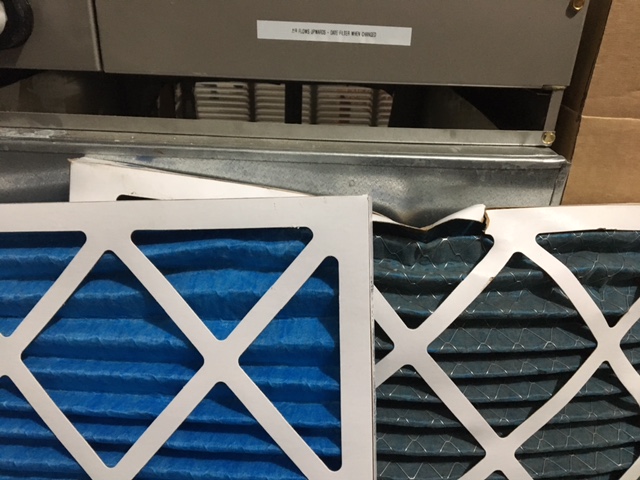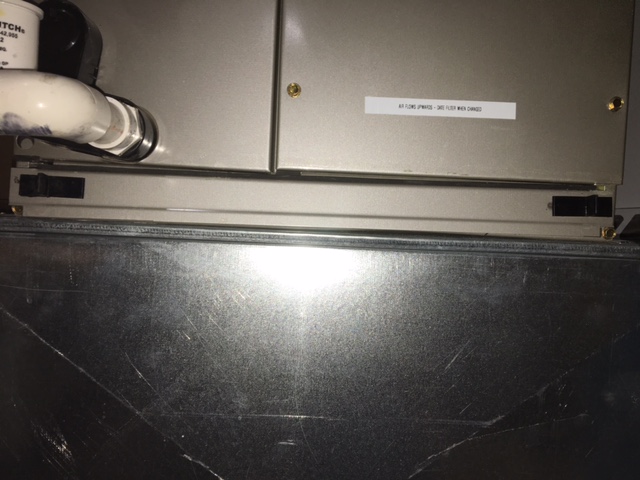HVAC
LVL1 has (2) HVAC systems: 1 for the main room and 1 for the classroom. The HVAC for the main room uses 20x22x1 filters. The HVAC for the classroom uses 16x22x1 filters. Both blow upwards. Replace the filters monthly. Date the filters with that day's date when installing them. If you check the filters and the date is over a month ago, it likely needs to be changed. The images below show filters that are WOEFULLY undermaintained. Do not help break the expensive HVAC units by failing to install the 2 dollar filters. Broken -at- lvl1 dot org will buy more if the space is running low. Email Broken if you use the next to last filter.
Instructions:
To install the filter, turn the unit off using the thermostat in the respective room being cooled. Wait for the fan to turn off, which may take a minute as the HVAC system allows the coil to be shutdown properly. The filter on each unit is located behind a 2" tall metal cover with black slide clips on each end, located beneath the small PVC drain line. Push the black plastic slides towards the middle and the metal cover can be completely removed. Pull the filter out. Date a new filter, and slide it into the unit being sure the airflow arrows point upwards. Tilting it up slightly in the rear will help it go all the way to the rear more easily. If the filter doesn't drop in behind the metal lip of the front panel, it's hanging up on something. DO NOT CRUSH THE FILTER IN PLACE WITH THE COVER. It should have some tension pushing it to the front but it should not crumple. Replace the metal cover by placing the top lip under and behind the metal frame of the unit, and push the 2 black plastic clips outward so they catch behind the metal panel on the sides. The metal cover should fit flush.