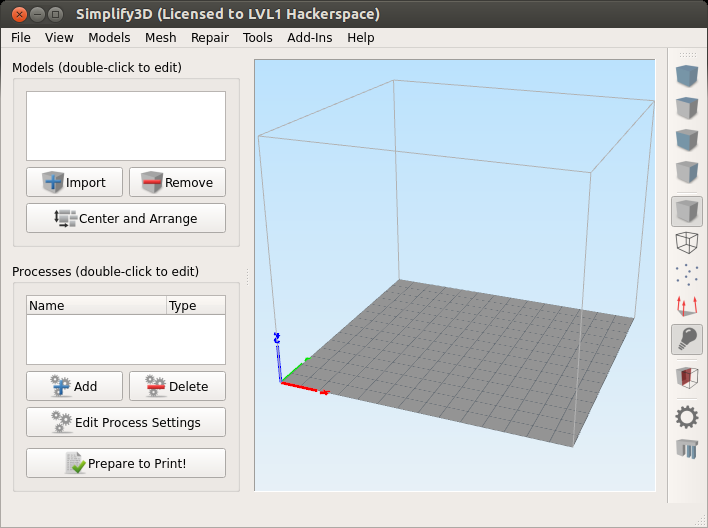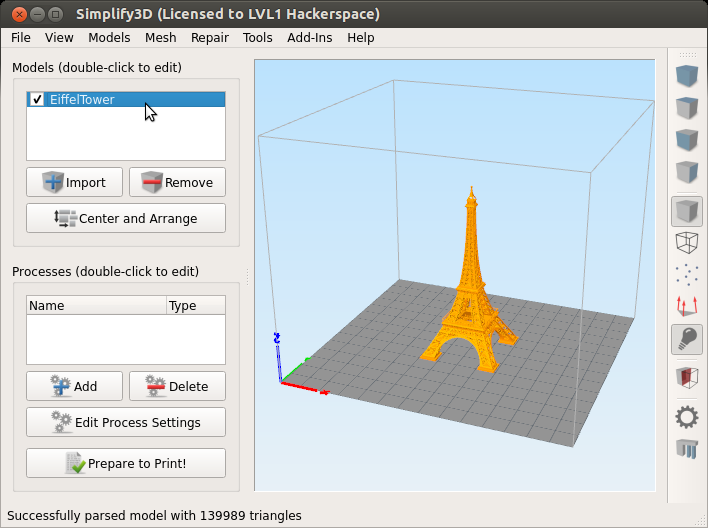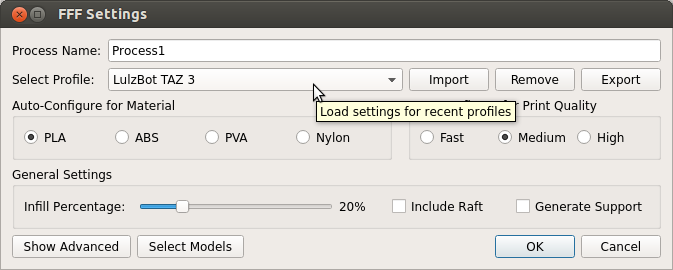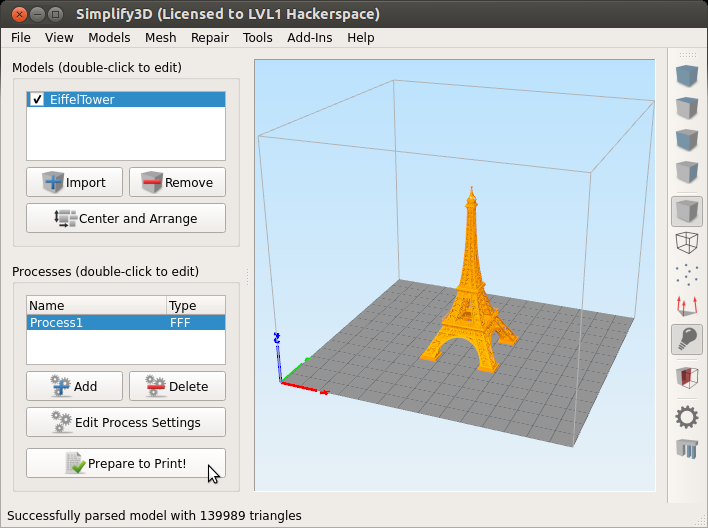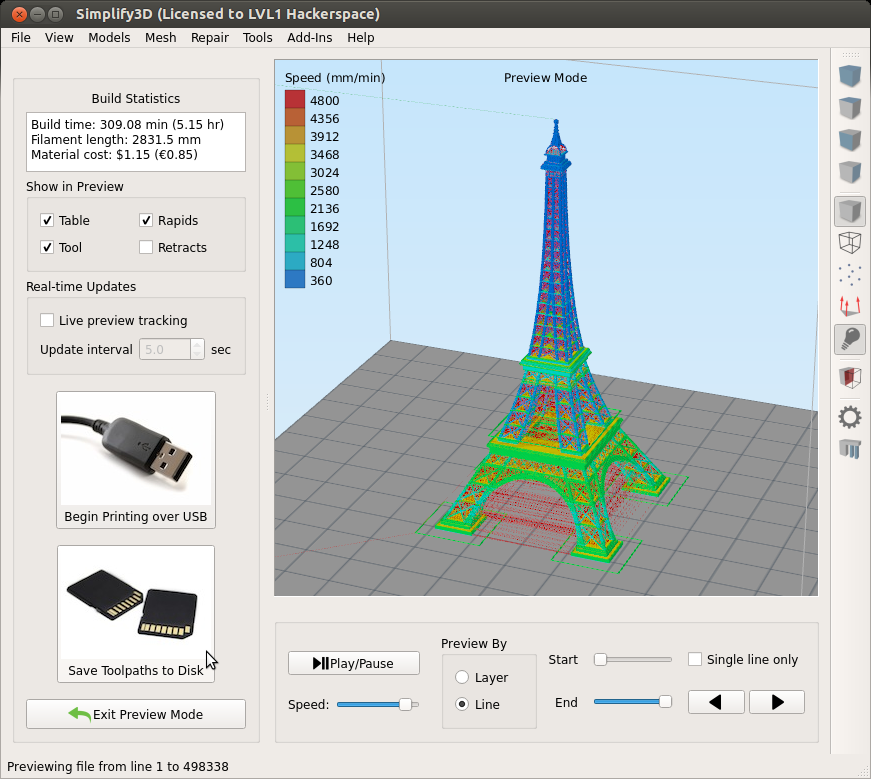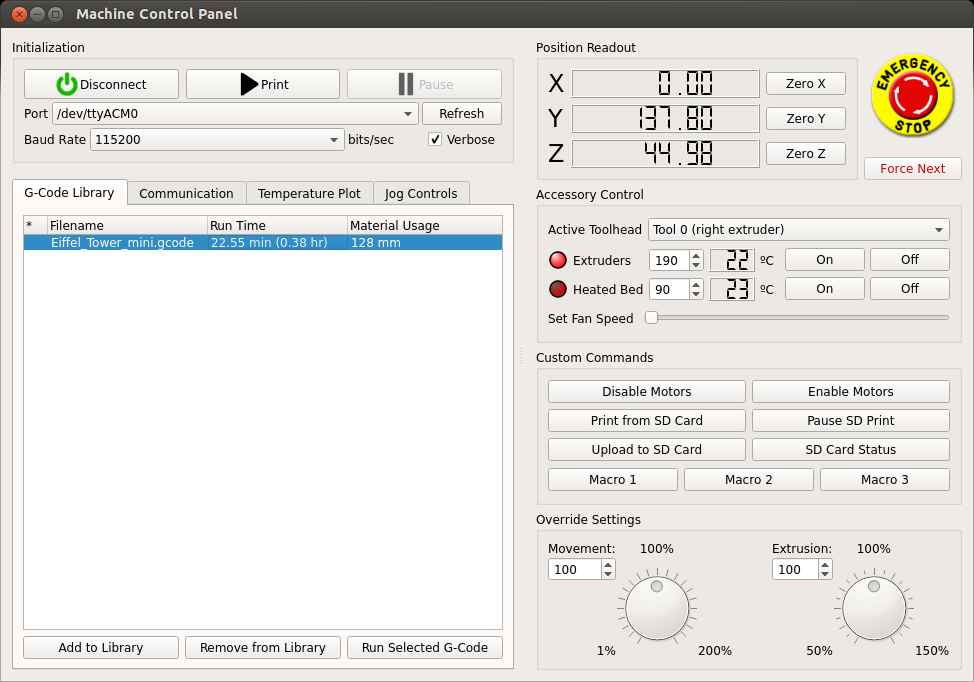ED-209

|
Equipment Overview
|
 |
General Info
Information with downloadable user manual here
Ed uses 3mm filament.
How to use
- Simplify3D is on the 3D printer computer and configured for ED
- Launch Simply3D by clicking the following icon
- Below is the Simplify3D interface
- Click Import under Models to add an STL file
- Don't have an STL file? Try Thingiverse
- If you want to edit the STL (scale, skew, etc) then double click on the name of the STL in the models box.
- Now that the STL is in Simplify3D, create a process by clicking Add under Processes.
- Make sure the LulzBot Taz 3 profile is selected and PLA as the material (ED is PLA only)
- If you change any of the advanced settings, please save them under a different name
- Click OK
- Now we have an STL and a process
- Click Prepare to Print to generate gcode
- Drag the End slider back and forth if you want a quick overview of the part printing
- Put the material cost in the box so we can keep buying filament
- Click Save Toolpaths to Disk to save the gcode, preferably under Member Files in the file share (~/z/Member Files/)
- Now it's time to print. Click the gear icon on the right to launch the Machine Control Panel (or Ctrl-P or Tools -> Machine Control Panel)
- Turn on the Lulzbot
- Select Port (should be ttyACM0 or ttyACM1)
- Click refresh if it's not showing up
- The custom names are not showing up in the new version of Simplify.
- Click Connect
- Click back to the G-Code Library tab
- Select the name of the file you just exported
- Click Run Selected G-Code
- Alternatively, click Print then browse to the gcode file you saved.
- The Lulzbot will heat up the build plate first, then the extruder so it will be a few minutes before it actually does something. You can watch it heat up on the LCD panel attached to the printer.
- If you must stop the print, be sure to turn off the heat or just power down the printer to be safe. The hot end and bed will not turn off if the print is stopped early.
Maintenance Log
- 04/18/2014 - Maintenance log created.