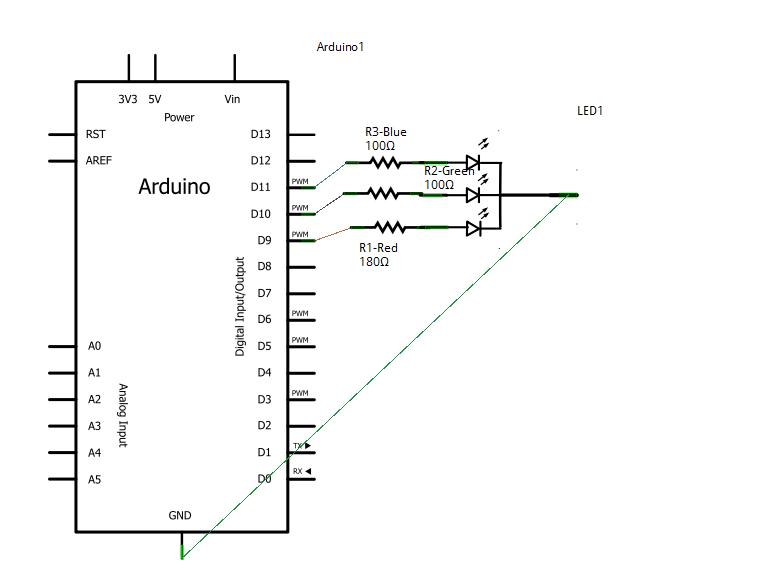3rd Inning
Introduction
Tri-color LED fading
This is the way to hook up a tri-color LED. Basically you are hooking up 3 leds that have a common ground. The average voltage that each led uses to power itself is varied using pulse width modulation. The code basically does a neato nested loop to vary the colors. This is a fun circuit to play with. Make sure to use the resistors or you may burn up your LED - The cost a couple of bucks!
Components Needed
- Freeduino or Arduino or clone
- USB cable for Freeduino
- Freeduino development software - download here!
- Solderless Breadboard
- Hookup wire 22gauge solid
- Common Cathode LED
How to
- refer to the fritzing drawing to place the wires
- upload the code below using cut and paste
- Run and watch the fading of the led!
Schematic
Fritzing
Code
Cut and paste this into your Arduino code window!
int RED = 9; // RED pin of the LED to PWM pin 9
int GREEN = 10; // GREEN pin of the LED to PWM pin 10
int BLUE = 11; // BLUE pin of the LED to PWM pin 11
void setup()
{
// nothing for setup
}
void loop()
{
for(int r = 0; r < 1024; r+=5) {
for(int g = 0; g < 1024; g+=5) {
for(int b = 0; b < 1024; b+=5) {
analogWrite(RED, r);
analogWrite(GREEN, g);
analogWrite(BLUE, b);
delay(30);
}
}
}
}
or cut and paste this one... it is neater
//This code comes from...
//http://www.arduino.cc/cgi-bin/yabb2/YaBB.pl?num=1207331496
//modified to just go through a pretty color loop!
//use tools->serial monitor to watch the values
//bpw 5/10/10
int rpin = 9; // RED pin of the LED to PWM pin 9
int gpin = 10; // GREEN pin of the LED to PWM pin 10
int bpin = 11; // BLUE pin of the LED to PWM pin 11
int r=0, g=0, b=0;
float h;
void h2rgb(float h, int &R, int &G, int &B);
void setup() // run once, when the sketch starts
{
Serial.begin(9600);
}
void loop() // run over and over again
{
for (int val = 0; val <1024; val++) {
h = ((float)val)/1024;
h2rgb(h,r,g,b);
Serial.println (val) ;
Serial.println (h) ;
Serial.println (r) ;
Serial.println (g) ;
Serial.println (b) ;
Serial.println (" ") ;
analogWrite(rpin, r);
analogWrite(gpin, g);
analogWrite(bpin, b);
//delay(50);
}
}
void h2rgb(float H, int& R, int& G, int& B) {
int var_i;
float S=1, V=1, var_1, var_2, var_3, var_h, var_r, var_g, var_b;
if ( S == 0 ) //HSV values = 0 ÷ 1
{
R = V * 255;
G = V * 255;
B = V * 255;
}
else
{
var_h = H * 6;
if ( var_h == 6 ) var_h = 0; //H must be < 1
var_i = int( var_h ) ; //Or ... var_i = floor( var_h )
var_1 = V * ( 1 - S );
var_2 = V * ( 1 - S * ( var_h - var_i ) );
var_3 = V * ( 1 - S * ( 1 - ( var_h - var_i ) ) );
if ( var_i == 0 ) {
var_r = V ;
var_g = var_3 ;
var_b = var_1 ;
}
else if ( var_i == 1 ) {
var_r = var_2 ;
var_g = V ;
var_b = var_1 ;
}
else if ( var_i == 2 ) {
var_r = var_1 ;
var_g = V ;
var_b = var_3 ;
}
else if ( var_i == 3 ) {
var_r = var_1 ;
var_g = var_2 ;
var_b = V ;
}
else if ( var_i == 4 ) {
var_r = var_3 ;
var_g = var_1 ;
var_b = V ;
}
else {
var_r = V ;
var_g = var_1 ;
var_b = var_2 ;
}
R = (1-var_r) * 255; //RGB results = 0 ÷ 255
G = (1-var_g) * 255;
B = (1-var_b) * 255;
}
}
Troubleshooting
- is your led in correctly (the longest pin(cathode) should connect to ground)
- code for the pins on Arduino correct
Resources
Most of this example is from http://wiring.org.co/learning/basics/rgbled.html.
A great thread on hue controlled tri-colored LEDs is here... http://www.arduino.cc/cgi-bin/yabb2/YaBB.pl?num=1207331496