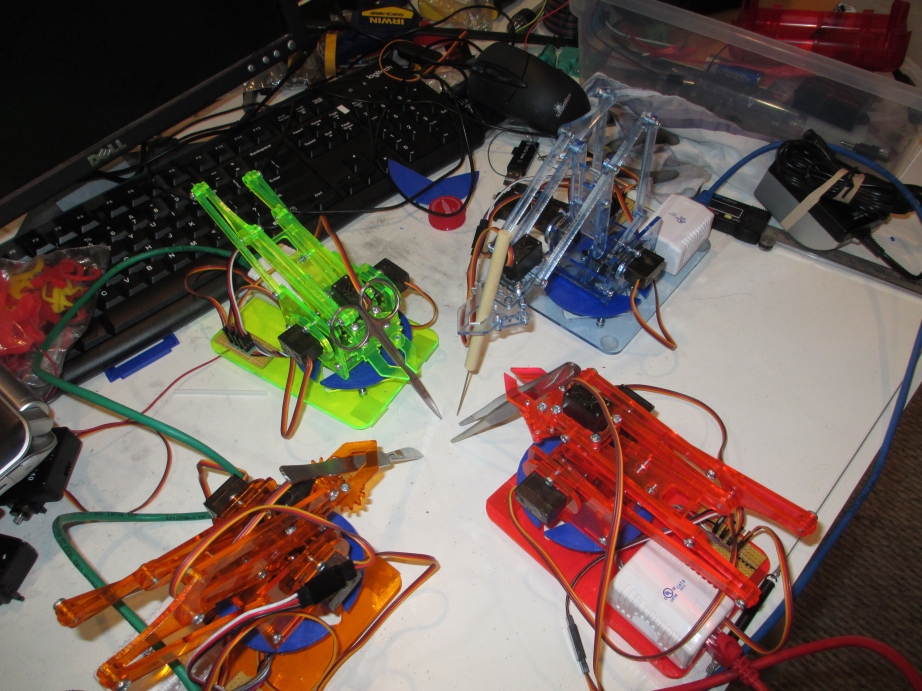Duh-Vinci Surgical Robot
Below is the Multi-Million Dollar Ultra-High Technology Da Vinci Surgical Robot.
And this is the Cheap Low Technology Duh Vinci Surgical Robot.
Tablet Interface
Circuit
Parts List:
4 x Me Arm Open Source Robot
1 x Dissection Kit
1 x SparkFun Blynk Board
1 x 4 Line Voltage Level Shifter
1 x ESP32-Cam
1 x PCA9685 12-bit 16-PWM Servo Controller Board
4 x Cat6 RJ45 Surface Mount Box - 1 Port
2 x Cat6 RJ45 Surface Mount Box - 2 Port
1 x 5v/3.3V DC Power Supply
1 x 6v DC Power Supply (Servos)
Support Equipment:
1 x Android Tablet
meArm Open Source Robotic Arm
ESP32-CAM Setup
A video stream compatible with Blynk's video-stream widget was necessary. An RTSP would work with Blynk. An Arduino compatible GitHub library was found.
From Geeksville Micro-RTSP GitHub Repository
Under Examples: ESP32-devcam.ino
Modification for selection of correct camera
#include "OV2640.h"
#include <WiFi.h>
#include <WebServer.h>
#include <WiFiClient.h>
#include "SimStreamer.h"
#include "OV2640Streamer.h"
#include "CRtspSession.h"
#define ENABLE_OLED //if want use oled ,turn on thi macro
// #define SOFTAP_MODE // If you want to run our own softap turn this on
#define ENABLE_WEBSERVER
#define ENABLE_RTSPSERVER
#ifdef ENABLE_OLED
#include "SSD1306.h"
#define OLED_ADDRESS 0x3c
#define I2C_SDA 14
#define I2C_SCL 13
SSD1306Wire display(OLED_ADDRESS, I2C_SDA, I2C_SCL, GEOMETRY_128_32);
bool hasDisplay; // we probe for the device at runtime
#endif
OV2640 cam;
#ifdef ENABLE_WEBSERVER
WebServer server(80);
#endif
#ifdef ENABLE_RTSPSERVER
WiFiServer rtspServer(8554);
#endif
#ifdef SOFTAP_MODE
IPAddress apIP = IPAddress(192, 168, 1, 1);
#else
#include "wifikeys.h"
#endif
#ifdef ENABLE_WEBSERVER
void handle_jpg_stream(void)
{
WiFiClient client = server.client();
String response = "HTTP/1.1 200 OK\r\n";
response += "Content-Type: multipart/x-mixed-replace; boundary=frame\r\n\r\n";
server.sendContent(response);
while (1)
{
cam.run();
if (!client.connected())
break;
response = "--frame\r\n";
response += "Content-Type: image/jpeg\r\n\r\n";
server.sendContent(response);
client.write((char *)cam.getfb(), cam.getSize());
server.sendContent("\r\n");
if (!client.connected())
break;
}
}
void handle_jpg(void)
{
WiFiClient client = server.client();
cam.run();
if (!client.connected())
{
return;
}
String response = "HTTP/1.1 200 OK\r\n";
response += "Content-disposition: inline; filename=capture.jpg\r\n";
response += "Content-type: image/jpeg\r\n\r\n";
server.sendContent(response);
client.write((char *)cam.getfb(), cam.getSize());
}
void handleNotFound()
{
String message = "Server is running!\n\n";
message += "URI: ";
message += server.uri();
message += "\nMethod: ";
message += (server.method() == HTTP_GET) ? "GET" : "POST";
message += "\nArguments: ";
message += server.args();
message += "\n";
server.send(200, "text/plain", message);
}
#endif
void lcdMessage(String msg)
{
#ifdef ENABLE_OLED
if(hasDisplay) {
display.clear();
display.drawString(128 / 2, 32 / 2, msg);
display.display();
}
#endif
}
void setup()
{
#ifdef ENABLE_OLED
hasDisplay = display.init();
if(hasDisplay) {
display.flipScreenVertically();
display.setFont(ArialMT_Plain_16);
display.setTextAlignment(TEXT_ALIGN_CENTER);
}
#endif
lcdMessage("booting");
Serial.begin(115200);
while (!Serial)
{
;
}
//////////////////////////////////////////////////////////////////////////////
//
// DUH-VINCI MODIFICATION
// SELECTION OF AITINKER CAMERA MODULE TYPE "esp32cam_aithinker_config"
cam.init(esp32cam_aithinker_config);
//
//////////////////////////////////////////////////////////////////////////////
IPAddress ip;
#ifdef SOFTAP_MODE
const char *hostname = "devcam";
// WiFi.hostname(hostname); // FIXME - find out why undefined
lcdMessage("starting softAP");
WiFi.mode(WIFI_AP);
WiFi.softAPConfig(apIP, apIP, IPAddress(255, 255, 255, 0));
bool result = WiFi.softAP(hostname, "12345678", 1, 0);
if (!result)
{
Serial.println("AP Config failed.");
return;
}
else
{
Serial.println("AP Config Success.");
Serial.print("AP MAC: ");
Serial.println(WiFi.softAPmacAddress());
ip = WiFi.softAPIP();
}
#else
lcdMessage(String("join ") + ssid);
WiFi.mode(WIFI_STA);
WiFi.begin(ssid, password);
while (WiFi.status() != WL_CONNECTED)
{
delay(500);
Serial.print(F("."));
}
ip = WiFi.localIP();
Serial.println(F("WiFi connected"));
Serial.println("");
Serial.println(ip);
#endif
lcdMessage(ip.toString());
#ifdef ENABLE_WEBSERVER
server.on("/", HTTP_GET, handle_jpg_stream);
server.on("/jpg", HTTP_GET, handle_jpg);
server.onNotFound(handleNotFound);
server.begin();
#endif
#ifdef ENABLE_RTSPSERVER
rtspServer.begin();
#endif
}
CStreamer *streamer;
CRtspSession *session;
WiFiClient client; // FIXME, support multiple clients
void loop()
{
#ifdef ENABLE_WEBSERVER
server.handleClient();
#endif
#ifdef ENABLE_RTSPSERVER
uint32_t msecPerFrame = 100;
static uint32_t lastimage = millis();
// If we have an active client connection, just service that until gone
// (FIXME - support multiple simultaneous clients)
if(session) {
session->handleRequests(0); // we don't use a timeout here,
// instead we send only if we have new enough frames
uint32_t now = millis();
if(now > lastimage + msecPerFrame || now < lastimage) { // handle clock rollover
session->broadcastCurrentFrame(now);
lastimage = now;
// check if we are overrunning our max frame rate
now = millis();
if(now > lastimage + msecPerFrame)
printf("warning exceeding max frame rate of %d ms\n", now - lastimage);
}
if(session->m_stopped) {
delete session;
delete streamer;
session = NULL;
streamer = NULL;
}
}
else {
client = rtspServer.accept();
if(client) {
//streamer = new SimStreamer(&client, true); // our streamer for UDP/TCP based RTP transport
streamer = new OV2640Streamer(&client, cam); // our streamer for UDP/TCP based RTP transport
session = new CRtspSession(&client, streamer); // our threads RTSP session and state
}
}
#endif
}
Modified OV2640.cpp from Micro-RTSP
#include "OV2640.h"
#define TAG "OV2640"
// definitions appropriate for the ESP32-CAM devboard (and most clones)
camera_config_t esp32cam_config{
.pin_pwdn = -1, // FIXME: on the TTGO T-Journal I think this is GPIO 0
.pin_reset = 15,
.pin_xclk = 27,
.pin_sscb_sda = 25,
.pin_sscb_scl = 23,
.pin_d7 = 19,
.pin_d6 = 36,
.pin_d5 = 18,
.pin_d4 = 39,
.pin_d3 = 5,
.pin_d2 = 34,
.pin_d1 = 35,
.pin_d0 = 17,
.pin_vsync = 22,
.pin_href = 26,
.pin_pclk = 21,
.xclk_freq_hz = 20000000,
.ledc_timer = LEDC_TIMER_0,
.ledc_channel = LEDC_CHANNEL_0,
.pixel_format = PIXFORMAT_JPEG,
// .frame_size = FRAMESIZE_UXGA, // needs 234K of framebuffer space
// .frame_size = FRAMESIZE_SXGA, // needs 160K for framebuffer
// .frame_size = FRAMESIZE_XGA, // needs 96K or even smaller FRAMESIZE_SVGA - can work if using only 1 fb
.frame_size = FRAMESIZE_SVGA,
.jpeg_quality = 12, //0-63 lower numbers are higher quality
.fb_count = 2 // if more than one i2s runs in continous mode. Use only with jpeg
};
camera_config_t esp32cam_aithinker_config{
.pin_pwdn = 32,
.pin_reset = -1,
.pin_xclk = 0,
.pin_sscb_sda = 26,
.pin_sscb_scl = 27,
// Note: LED GPIO is apparently 4 not sure where that goes
// per https://github.com/donny681/ESP32_CAMERA_QR/blob/e4ef44549876457cd841f33a0892c82a71f35358/main/led.c
.pin_d7 = 35,
.pin_d6 = 34,
.pin_d5 = 39,
.pin_d4 = 36,
.pin_d3 = 21,
.pin_d2 = 19,
.pin_d1 = 18,
.pin_d0 = 5,
.pin_vsync = 25,
.pin_href = 23,
.pin_pclk = 22,
.xclk_freq_hz = 20000000,
.ledc_timer = LEDC_TIMER_1,
.ledc_channel = LEDC_CHANNEL_1,
.pixel_format = PIXFORMAT_JPEG,
// .frame_size = FRAMESIZE_UXGA, // needs 234K of framebuffer space
// .frame_size = FRAMESIZE_SXGA, // needs 160K for framebuffer
// .frame_size = FRAMESIZE_XGA, // needs 96K or even smaller FRAMESIZE_SVGA - can work if using only 1 fb
//////////////////////////////////////////////////////////////////////////
//
// DUH-VINCI MODIFICATION RIGHT HERE
// MODIFIED OUTPUT FRAME SIZE TO QVGA
.frame_size = FRAMESIZE_QVGA,
//
//
/////////////////////////////////////////////////////////////////////////
.jpeg_quality = 12, //0-63 lower numbers are higher quality
.fb_count = 2 // if more than one i2s runs in continous mode. Use only with jpeg
};
camera_config_t esp32cam_ttgo_t_config{
.pin_pwdn = 26,
.pin_reset = -1,
.pin_xclk = 32,
.pin_sscb_sda = 13,
.pin_sscb_scl = 12,
.pin_d7 = 39,
.pin_d6 = 36,
.pin_d5 = 23,
.pin_d4 = 18,
.pin_d3 = 15,
.pin_d2 = 4,
.pin_d1 = 14,
.pin_d0 = 5,
.pin_vsync = 27,
.pin_href = 25,
.pin_pclk = 19,
.xclk_freq_hz = 20000000,
.ledc_timer = LEDC_TIMER_0,
.ledc_channel = LEDC_CHANNEL_0,
.pixel_format = PIXFORMAT_JPEG,
.frame_size = FRAMESIZE_SVGA,
.jpeg_quality = 12, //0-63 lower numbers are higher quality
.fb_count = 2 // if more than one i2s runs in continous mode. Use only with jpeg
};
void OV2640::run(void)
{
if (fb)
//return the frame buffer back to the driver for reuse
esp_camera_fb_return(fb);
fb = esp_camera_fb_get();
}
void OV2640::runIfNeeded(void)
{
if (!fb)
run();
}
int OV2640::getWidth(void)
{
runIfNeeded();
return fb->width;
}
int OV2640::getHeight(void)
{
runIfNeeded();
return fb->height;
}
size_t OV2640::getSize(void)
{
runIfNeeded();
if (!fb)
return 0; // FIXME - this shouldn't be possible but apparently the new cam board returns null sometimes?
return fb->len;
}
uint8_t *OV2640::getfb(void)
{
runIfNeeded();
if (!fb)
return NULL; // FIXME - this shouldn't be possible but apparently the new cam board returns null sometimes?
return fb->buf;
}
framesize_t OV2640::getFrameSize(void)
{
return _cam_config.frame_size;
}
void OV2640::setFrameSize(framesize_t size)
{
_cam_config.frame_size = size;
}
pixformat_t OV2640::getPixelFormat(void)
{
return _cam_config.pixel_format;
}
void OV2640::setPixelFormat(pixformat_t format)
{
switch (format)
{
case PIXFORMAT_RGB565:
case PIXFORMAT_YUV422:
case PIXFORMAT_GRAYSCALE:
case PIXFORMAT_JPEG:
_cam_config.pixel_format = format;
break;
default:
_cam_config.pixel_format = PIXFORMAT_GRAYSCALE;
break;
}
}
esp_err_t OV2640::init(camera_config_t config)
{
memset(&_cam_config, 0, sizeof(_cam_config));
memcpy(&_cam_config, &config, sizeof(config));
esp_err_t err = esp_camera_init(&_cam_config);
if (err != ESP_OK)
{
printf("Camera probe failed with error 0x%x", err);
return err;
}
// ESP_ERROR_CHECK(gpio_install_isr_service(0));
return ESP_OK;
}