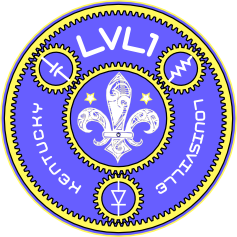Manual
Contents
- 1 LVL1 Manual
- 1.1 Introduction
- 1.2 About LVL1
- 1.3 LVL1 Culture
- 1.4 Organization
- 1.5 Regular Events
- 1.6 Health & Safety
- 1.7 Children
- 1.8 Consumables
- 1.9 Donations
- 1.10 Tools
- 1.11 Storage
- 1.12 The Space
- 1.13 Guests
- 1.14 Nearby Resources
- 1.15 Workshops
- 1.16 Membership
- 1.17 Becoming a LVL1 member
- 1.18 Finalizing your LVL1 membership with Front Desk
- 1.19 Completing the electronic waiver
LVL1 Manual
Introduction
Welcome to LVL1!
Our space might be a little overwhelming at first, so we've created this manual as a rough guide to help you get the most out of the community we've created.
We hope that this guide will help you better understand how LVL1 is organized, answer common questions and provide direction on how to get the most out of the resources LVL1 has to offer.
This manual is a guide to all members of our community; from first-time visitors to founding members. Feel free to edit and contribute information to this guide. LVL1 is a dynamic space and we expect this guide to be as equally as dynamic.
If you have questions not addressed in this Manual, please also check our FAQ or email info@lvl1.org.
About LVL1
LVL1 is an open community workshop democratically operated by our membership. We are a friendly community of tinkerers, makers, engineers, educators, scientists, artists, hackers and overall geeks. Anyone who is, aspires to be, or just wants to hang around smart, creative, friendly mad scientist maker/hacker Louisvillians is welcome at LVL1! We've got lots of cool tools and equipment. We've got a lot of really bright and creative people. We like to work on (and show off) fun and challenging technical projects.
LVL1 Culture
LVL1 strives to promote an open and welcoming culture. We like the fact that we're a public resource for the community. To keep this kind of openness in our community, it takes a little more effort in a social sense to keep things running smoothly. Being part of an open community can be a challenge sometimes. Try to display a little extra politeness, a little extra patience, a little extra cleanliness and a little extra friendliness.
Our primary policy is to "Be Excellent to Each Other." If you're not being excellent to your other members, expect to get called out for it. If you don't know whether or not something you're doing is excellent, odds are, it isn't.
Organization
LVL1 is a non-profit 501c(3) organization. We collect dues from our membership to pay rent, utilities, insurance and maintenance of the space. Any funds left over are used for tools and consumables for LVL1.
LVL1 has a 7 member Board of Directors elected by membership. This includes four elected officers and three at-large directors. The Board of Directors fulfill the roles required by Kentucky law and oversee the operation of LVL1. All of the directors are volunteers and are not compensated financially. The directors can be contacted by emailing directors@lvl1.org.
Regular Events
LVL1 has an Open Meeting & Making every Tuesday at 8pm. This is best time to come by the space to find out what's happening and meet our community.
We keep a calendar of other upcoming meetings and events at http://lvl1.org.
Health & Safety
Safety is the responsibility of each and every person at LVL1. You are especially responsible for your own safety, but if you see others being unsafe, tell them!
Everyone walking through the door must sign a Waiver of Liability. This waiver absolves LVL1 of responsibility should anyone damage themselves at the hackerspace. All guests you bring in MUST sign this waiver, regardless of how long they intend to stay, or whether or not they intend to use any tools. Anyone refusing to sign a waiver will be asked to leave.
It should go without saying, but if you don't know how to use a tool, don't use it! If you want to learn how to use a tool, ask around, and wait for someone to teach you! If you're alone in the Hackerspace, it is advisable to refrain from using dangerous tools.
- The First aid kit is located next to the doors that lead to the 'back' of the space. it's a white box with green lettering on it.
- An auxiliary first aid kit is next to the light switch (on the shelf with all the safety goggles) in the woodshop.
- Fire extinguishers are littered throughout the space. Make yourself aware of the location of fire extinguishers, they should all be in plain sight.
There are two breaker boxes in the hackerspace. The main 200 amp service is in the 'back' of the space, located inside the cabinet painted to look like a tardis. the 100 amp subpanel is located in the corner of the wood shop, next to the CNC operator's station.
Children
LVL1 is a dynamic space with potential hazards requiring a mature attitude towards safety. Due to the nature of this environment (and the extra precaution required) unattended minors under the age of 18 are prohibited from LVL1. Minors may be present when accompanied by a legal guardian.
When accompanied by a legal guardian, minors must have a Waiver filled out by that guardian.
Although LVL1 allows accompanied minors, keep in mind that we do not make any effort to maintain a kid-friendly environment.
Consumables
For most activities, you should plan to bring your own consumables. LVL1 has an ample supply of basic needs, but anything large or specialized will not likely be found at the space.
There is a shelf in the boneyard containing free resistors, capacitors, LEDs, and some semiconductors. Items such as tape, glue, zip-ties, soldering equipment (i.e. flux, solder), hot-glue, and wiggle-eyes are also free, but are scattered throughout the space due to them being moved. If any parts run out, let us know by emailing Broken@lvl1.org. Wire is located on the bottom right of the soldering workstation, and is also free.
As of 9/14/2008, Filament for the Makerbot costs $0.10 a gram. There is a scale next to the MakerBots to weigh your prints. You must pay for your plastic, even if your part is a disastrous failure! This fee helps pay for maintenance and plastic.
The laser cutter is free for non-commercial purposes, and $1 per minute for commercial purposes. More details can be found on the page for the Full Spectrum Laser. Scrap material for the laser is located underneath the table.
Scrap wood and metal are located in the bunker.
Items in the boneyard are also free.
There is a parts store located in the Tom's vending machine. Eventually this will be a web-connected store.
Snacks and drinks are located in the fridge, and behind the counter near member storage. Prices are marked, and based on the honor system.
Donations
LVL1 is a 501c3 non-profit, and will accept your donations of equipment or money. We accept all electronic and electromechanical equipment, except CRT monitors, or items containing CRT monitors. Donations should be made to LVL1 Inc. For more details on the rules of donations, see the 501c3 page. If you have any questions, contact directors@lvl1.org.
Tools
For a list of the Tools at lvl1, See http://wiki.lvl1.org/Equipment
Storage
You're only allowed to store items at the space on a semi-permanent basis if you're a member. Non-members, please take your stuff home at the end of the day!
Please be conscious of our limited space, and only store items that you will use.
The Space
LVL1 consists of about 8,800 square feet of work area. The space is divided into the main work area, the bunker, which houses the wood shop and metal shop, the classroom, and the member storage/boneyard spaces.
Main Work Area
Most of the action at LVL1 takes place here, including most meetings and general work activity. This area contains work stations for 3D printing (the makerbots), laser and vinyl cutting, soldering, sewing, Raspberry Pis, and most hand tools, as well as a smart-board style interactive projector.
Food Prep
We have a food prep area just inside the main door that includes a refrigerator, microwave, soft drink vending machine, and a prep table stocked with disposable plates, napkins, and utensils. Feel free to use these implements to make delicious food! Remember though that we have no janitorial staff so please clean up after yourself and dispose of food waste outside the space. Also, do not use the food microwave for anything other than consumables; we have another microwave specifically for hacking.
Bathrooms
Bathrooms are located just outside of lvl1's space. From the door that leads into the rest of The Pointe that is in the Main Work Area, they are just to the left.
Classroom
The classroom has tables, a projector matching the one in the main room, and a library. The library includes a broad selection of technical books. This is not yet a lending library, although we're working on that. Feel free to use any texts while at the space.
The Bunker
The bunker is in the south of the space, and is a separate space containing the wood and metal shops:
Wood Shop
The wood shop contains many woodworking tools, including two CNC machines.
Metal Shop
The metal shop includes a mill, a lathe, pipe bending equipment, and sheet metal equipment.
The Boneyard
In the back (north) of the space, the Boneyard rests behind member storage shelves. Pieces that are available for hacking live in the boneyard. As we unpack from our move, asking a member or two to be sure that an item you would like to hack isn't an important not-for-hacking part hasn't accudentally ended up in the boneyard.
Parking
Parking for the space is available in The Pointe's parking lots, and on the street nearby. The Pointe's main parking lot, which is on the corner of East Washington and Cabel streets, is clearly visible from the street, but another, smaller (but closer to the door) parking lot is hidden behind the flood wall off Cabel street. Check the [Location] page on our main web site for directions, photos, and more info.
Guests
LVL1 is an open access hackerspace. Any time a member is present at the space, guests are welcome to drop by, work on projects, use the resources of the space, or just hang out. All guests must sign a Waiver. Any guests under 18 must be accompanied by a parent or guardian. When all members leave, all guests must also leave. It is the responsibility of the last person to leave to ensure that the space is empty, and the door is locked.
Nearby Resources
Map of Louisville Hacker Resources
Workshops
Attending a Workshop
- Show up. (Early, especially if it's also your first time visiting the space, because you might get lost finding the door, and also will need to sign a waiver.)
- If its your first visit to the space, sign our waiver of liability, on the kiosks in the front entry-way.
- Make your way to the classroom, which is diagonal across the main room from the front door.
- Don't hesitate to ask anyone you can find in the space about where the workshop is being held. (sometimes they are not in the classroom.)
Hosting a Workshop
Workshops are a great way to spread awareness and grow LVL1 in knowledge, expertise and memberships. They're also a great way to show off and share what you know. Hosting a workshop at LVL1 is very easy.
- Think of a workshop idea.
Do you have any knowledge you'd like to spread? If you'd like, do an interest-check at a Tuesday meeting, or on the mailing list. - Figure out how many attendees you'd be willing to teach (recruit help if necessary!)
- Figure out how much the workshop will cost.
For hardware workshops, this might be quite a bit. For software workshops, this might be nothing at all! You're more likely to get committed folks if you put a nominal price on the workshop ($5-$10), but don't feel like you have to. If you'd like, add some money on top of the workshop to benefit LVL1. - Pick a date
Any arbitrary date will do. Find one that isn't taken on the calendar. - Create promotional material for the event (a description, requirements, prerequisites, some graphics)
- Email the board of directors to set up an EventBrite event.
Eventbrite handles payments and ticketing. If you're hosting a free or low cost workshop, you can skip this and accept payment at the door. - Email the list to announce the workshop
- Make a blog post to announce the workshop
- Email the board of directors to purchase supplies
- Come to LVL1 and teach the workshop!
Guide to LVL1 culture
- Be excellent to each other is our prime directive. Keep things fun.
- All people like to be around things that are fun.
- All people tend to avoid things and events that are not fun.
- Therefore the best way to keep attendance and occupancy up is to keep things fun.
- Fair Warning: Using the collective 'we' can quickly get you deputized.
- This is meant to be a playful way of avoiding 'diffusion of responsibility'. Sometimes when people say "We should _________!", what they really mean is "Someone besides myself should _________!"
- Being deputized doesn't mean you have to do it yourself. But, it does mean you should lead the charge, find people to help you, and cajole them as necessary (free beer or home-baked cookies) to make it happen.
- When scheduling something; pick an arbitrary date to start negotiations, thereby avoiding arbitrary non-starting negotiations.
- Sometimes the hardest part of organizing is finding the 'best' time to do it.
- There is never a 'best time' that works for everyone.
- Once a date is set, everything else quickly falls into place.
- The less rules the better. Don't try to solve problems we don't have.
- We rely on a culture of openness, friendliness and mutual respect.
- If you have a conflict with some aspect of the space or a member, we expect you to try and resolve it with the member on a personal level first. If that is not achievable, then find a Director to help mediate the conflict. Rule-making is a last resort approach for conflict resolution.
- Be excellent to each other.
Membership
- You don't need to be a LVL1 member to hang out with us at meetings and events! All are welcome to come and geek out with us. There's a common misperception that you should be a member before coming to these meetings. This is not true! At least 50% of these meeting attendees are not dues paying members and all of them are welcome. Most of those non-members have no intention of becoming dues paying members. That's fine! There's no pressure to become an official member! Official membership has some awesome benefits and we'd love to have you, but it's cool if you just want to hang out and geek out.
Becoming a LVL1 member
- Membership is $50 a month through an automatic paypal
- Membership gives you the following rights:
- Voting Rights (direction and conflict resolution)
- 24x7 access to space, you get a key
- Access to all equipment owned, donated or loaned to LVL1
- Ability to sponsor new members
- Membership currently has the following requirements:
- Convince 3 existing members to sponsor you.
- Have two officers verify a photo ID.
Please read the Bylaws before becoming a member, so you have an understanding of how we operate procedurally.
Finalizing your LVL1 membership with Front Desk
Front Desk was purchased by Pike13 and so this documentation may not be up to date anymore. contact the current BoD to get up-to-date membership sign-up information. Once you have completed your membership form, you can finish your account using Front Desk, our membership management software. Follow the steps below:
- Go to LVL1's Front Desk page at http://lvl1.frontdeskhq.com
- Select "Sign Up" at the top right hand corner of the screen

- Enter the email address you would like to use for your LVL1 account
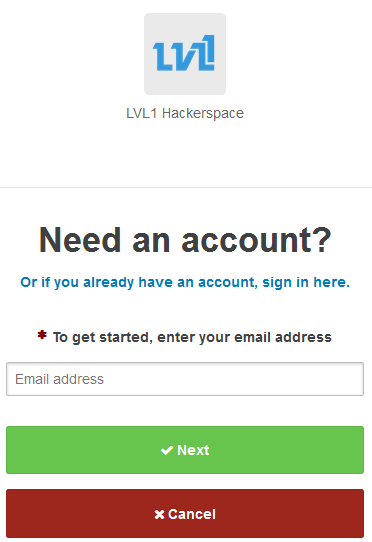
- For adults, do not select dependent
- For dependents and children, select dependent
- Enter your personal information
- Create a password for your LVL1 account
- Once you click sign up your account has been created and you will be brought to your personal dashboard
- From here a LVL1 officer or LVL1 Front Desk administrator must send you a request for a membership plan
- When you receive the invitation, a banner will appear at the top of your dashboard
- Click on the banner to accept the new plan
- Enter your credit card or other payment information
- Click "Finish"
- You will now see a screen detailing your payment information
- Now, have a LVL1 officer get your information to issue you an RFID badge for the door
- Once your badge has been tested and your information has been verified, you're in!
Completing the electronic waiver
- Click on Signature Request for Waiver after you login
- The screen will refresh and ask you to Complete the waiver, click on this link for the DocuSign.
- At the top left click to agree to the DocuSign terms of service
- Scroll to the bottom and click on ‘Sign'
- You’ll have the option to have the auto signature or style or even ‘Draw’ one
- Click Adopt And Sign
- Click Finish at the bottom of the screen
- You will be redirected to the LVL1 FrontDesk site