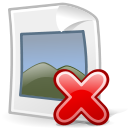Difference between revisions of "Template:Equipment"
Jump to navigation
Jump to search
| (10 intermediate revisions by the same user not shown) | |||
| Line 1: | Line 1: | ||
| − | + | [Equipment|Back to list of Equipment]] | |
{| style="border:solid #aaa 0px; margin:0px; font-size:100%; background:#ffffff; width:0px; padding:1em; text-align:absmiddle; float:right; clear:right;" | {| style="border:solid #aaa 0px; margin:0px; font-size:100%; background:#ffffff; width:0px; padding:1em; text-align:absmiddle; float:right; clear:right;" | ||
| Line 8: | Line 8: | ||
== General == | == General == | ||
| − | |||
<table width="80%"><tr><td width="75%"> | <table width="80%"><tr><td width="75%"> | ||
| − | * '''Owner/Loaner:''' {{{ | + | * '''Owner/Loaner:''' {{{owner|}}} |
| − | * '''Serial Number:''' {{{ | + | * '''Serial Number:''' {{{serial|}}} |
| − | * '''Make/Model:''' {{{ | + | * '''Make/Model:''' {{{model|}}} |
| − | * '''Arrival Date:''' {{{ | + | * '''Arrival Date:''' {{{arrived|}}} |
| − | * '''Usability:''' {{{ | + | * '''Usability:''' {{{doesitwork|}}} |
| − | * '''Contact:''' {{{ | + | * '''Contact:''' {{{contact|}}} |
| − | * '''Where:''' {{{ | + | * '''Where:''' {{{where|}}} |
</td><td width="25%"> | </td><td width="25%"> | ||
[[File:{{{picture|no_image.JPG}}}|x150px|right]] | [[File:{{{picture|no_image.JPG}}}|x150px|right]] | ||
| Line 22: | Line 21: | ||
<noinclude> | <noinclude> | ||
| − | |||
== Usage == | == Usage == | ||
| − | + | THIS SECTION IS NOT INCLUDED WHEN USING A TEMPLATE. | |
| + | |||
| + | IF YOU ARE CURRENTLY READING THIS MESSAGE WHILE TRYING TO EDITING A PAGE, GO BACK AND CLICK "EDIT" BUTTON AT THE TOP OF THE EQUIPMENT PAGE TO CHANGE YOUR EQUIPMENT FIELDS!!! | ||
| + | |||
| + | IF YOU CLICK EDIT NEXT TO "USAGE" (THIS SECTION) YOU WILL SEE BELOW THIS TEXT THE CODE YOU NEED TO COPY AND PASTE IN NEW EQUIPMENT PAGES. | ||
| + | |||
| + | |||
| + | {{Equipment|owner=Owner of Loaner of equipment|model=Make/Model of equipment|arrived=When this thing first showed up|doesitwork=Does this work or not|contact=person to contact|where=where is it|picture=Image_missing.png}} | ||
| + | |||
</noinclude> | </noinclude> | ||
Latest revision as of 21:04, 1 April 2024
[Equipment|Back to list of Equipment]]
| http://chart.apis.google.com/chart?chs=150x150&cht=qr&chld=H%7C0&chl=http://wiki.lvl1.org/Template:Equipment&.png |
General
|
Usage
THIS SECTION IS NOT INCLUDED WHEN USING A TEMPLATE.
IF YOU ARE CURRENTLY READING THIS MESSAGE WHILE TRYING TO EDITING A PAGE, GO BACK AND CLICK "EDIT" BUTTON AT THE TOP OF THE EQUIPMENT PAGE TO CHANGE YOUR EQUIPMENT FIELDS!!!
IF YOU CLICK EDIT NEXT TO "USAGE" (THIS SECTION) YOU WILL SEE BELOW THIS TEXT THE CODE YOU NEED TO COPY AND PASTE IN NEW EQUIPMENT PAGES.
[Equipment|Back to list of Equipment]]
| http://chart.apis.google.com/chart?chs=150x150&cht=qr&chld=H%7C0&chl=http://wiki.lvl1.org/Template:Equipment&.png |
General
|