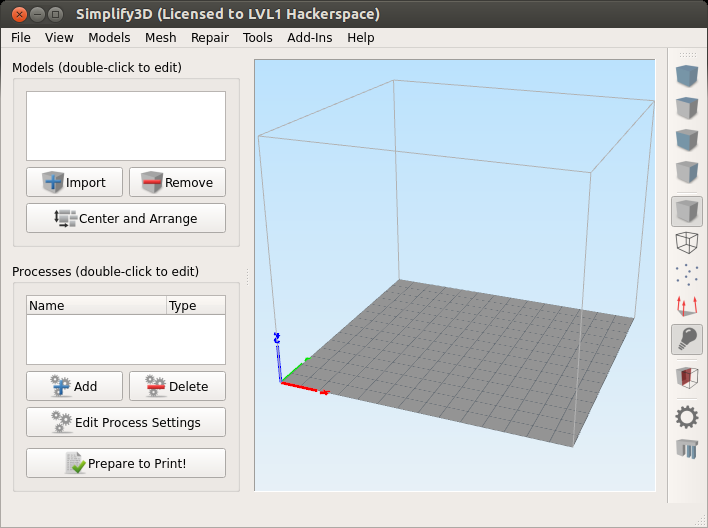Difference between revisions of "ED-209"
Jump to navigation
Jump to search
| Line 21: | Line 21: | ||
* Below is the Simplify3D interface | * Below is the Simplify3D interface | ||
[[File:Simplify3d.png]] | [[File:Simplify3d.png]] | ||
| + | * Click Import to add an STL file | ||
| + | ** Don't have an STL file? Try [http://www.thingiverse.com/ Thingiverse] | ||
==Maintenance Log== | ==Maintenance Log== | ||
* 04/18/2014 - Maintenance log created. | * 04/18/2014 - Maintenance log created. | ||
Revision as of 22:16, 2 May 2014
[Equipment|Back to list of Equipment]]

|
General
|
General Info
Information with downloadable user manual here
Ed uses 3mm filament.
How to use
- Simplify3D is on the 3D printer computer and configured for ED
- Launch Simply3D by clicking the following icon
- Below is the Simplify3D interface
- Click Import to add an STL file
- Don't have an STL file? Try Thingiverse
Maintenance Log
- 04/18/2014 - Maintenance log created.