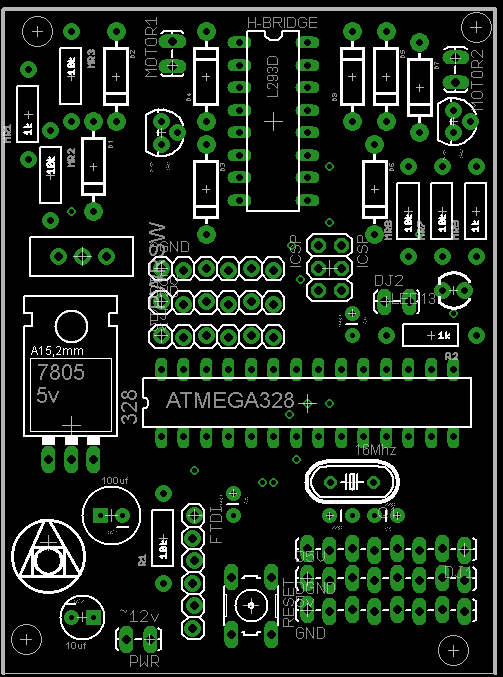Difference between revisions of "Sumobotsclass"
| Line 14: | Line 14: | ||
</nowiki> | </nowiki> | ||
| − | void setup() { | + | void setup() { // put your setup code here, to run once: |
| − | + | ||
| − | + | //motor control outputs | |
| − | + | ||
| − | + | pinMode(motor1dir, OUTPUT); | |
| − | + | ||
| + | pinMode(motor1speed, OUTPUT); | ||
| + | |||
| + | pinMode(motor2dir, OUTPUT); | ||
| + | |||
| + | pinMode(motor2speed, OUTPUT); | ||
| + | |||
| + | // AV outputs | ||
| + | |||
| + | pinMode(ledPin, OUTPUT); | ||
| + | |||
| + | pinMode(buzzerPin, OUTPUT); | ||
| + | |||
| + | pinMode(irSensorPin, INPUT); | ||
| + | |||
| + | delay (3000); | ||
| + | |||
| + | |||
| + | /* blink the LED 3 times. This should happen only once. | ||
| + | |||
| + | if you see the LED blink three times, it means that | ||
| + | |||
| + | the module reset itself,. probably because the motor | ||
| + | |||
| + | caused a brownout or a short. */ | ||
| + | |||
| + | blink(ledPin, 3, 100); | ||
| + | |||
| + | |||
| + | } //end setup | ||
| + | |||
| + | |||
pinMode(ledpin, OUTPUT); | pinMode(ledpin, OUTPUT); | ||
digitalWrite(ledpin, HIGH); | digitalWrite(ledpin, HIGH); | ||
delay(3000); | delay(3000); | ||
digitalWrite(ledpin, LOW); | digitalWrite(ledpin, LOW); | ||
| + | |||
| + | |||
} | } | ||
| − | void loop() { | + | void loop() { // put your main code here, to run repeatedly: |
| − | + | ||
| + | qtr.read(sensors); | ||
analogWrite(motor2speed,255); //go all out | analogWrite(motor2speed,255); //go all out | ||
| + | |||
analogWrite(motor1speed,255); | analogWrite(motor1speed,255); | ||
| − | digitalWrite(motor1dir, HIGH); //go | + | |
| + | digitalWrite(motor1dir, HIGH); //go forward | ||
| + | |||
digitalWrite(motor2dir, HIGH); | digitalWrite(motor2dir, HIGH); | ||
| + | |||
delay(3000); | delay(3000); | ||
| − | digitalWrite(motor1dir, LOW); //go | + | digitalWrite(motor1dir, LOW); //go backwards |
| + | |||
digitalWrite(motor2dir, LOW); | digitalWrite(motor2dir, LOW); | ||
| + | |||
delay(3000); | delay(3000); | ||
analogWrite(motor1speed,0); //stop | analogWrite(motor1speed,0); //stop | ||
| + | |||
analogWrite(motor2speed,0); | analogWrite(motor2speed,0); | ||
| + | |||
delay(3000); | delay(3000); | ||
| + | |||
} | } | ||
| − | + | </code> | |
| − | </code> | ||
Revision as of 10:58, 23 October 2011
Motor control code
#include <PololuQTRSensors.h> //we're using the pololuQTR sensor library so we must attach it.
PololuQTRSensorsRC qtr((unsigned char[]) {19,18}, 2, 2000, 255); //declares two line sensors on pins 18 and 19 this corresponds to analog pins 4 and 5
unsigned int sensors[2];
- define motor1dir 8 //direction motor 2
- define motor1speed 9 //pwm control motor 1
- define motor2dir 11 //direction motor 2
- define motor2speed 10 //pwm control motor 2
- define ledpin 13
</nowiki>
void setup() { // put your setup code here, to run once:
//motor control outputs
pinMode(motor1dir, OUTPUT);
pinMode(motor1speed, OUTPUT);
pinMode(motor2dir, OUTPUT);
pinMode(motor2speed, OUTPUT);
// AV outputs
pinMode(ledPin, OUTPUT);
pinMode(buzzerPin, OUTPUT);
pinMode(irSensorPin, INPUT);
delay (3000);
/* blink the LED 3 times. This should happen only once.
if you see the LED blink three times, it means that
the module reset itself,. probably because the motor
caused a brownout or a short. */
blink(ledPin, 3, 100);
} //end setup
pinMode(ledpin, OUTPUT); digitalWrite(ledpin, HIGH); delay(3000); digitalWrite(ledpin, LOW);
}
void loop() { // put your main code here, to run repeatedly:
qtr.read(sensors);
analogWrite(motor2speed,255); //go all out
analogWrite(motor1speed,255);
digitalWrite(motor1dir, HIGH); //go forward
digitalWrite(motor2dir, HIGH);
delay(3000);
digitalWrite(motor1dir, LOW); //go backwards
digitalWrite(motor2dir, LOW);
delay(3000);
analogWrite(motor1speed,0); //stop
analogWrite(motor2speed,0);
delay(3000);
}
//blinks an LED
void blink(int whatPin, int howManyTimes, int milliSecs) {
int i = 0;
for ( i = 0; i < howManyTimes; i++) {
digitalWrite(whatPin, HIGH);
delay(milliSecs/2);
digitalWrite(whatPin, LOW);
delay(milliSecs/2);
}
}// end blink
Need a Mechapad or some Protoboard and Patience