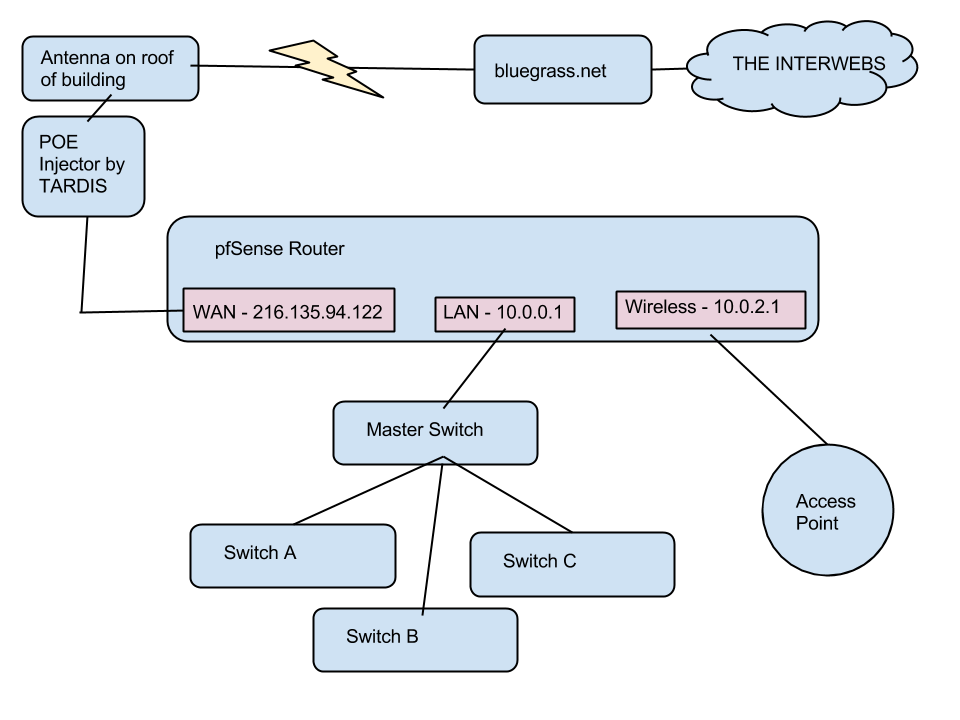Difference between revisions of "Network"
Jump to navigation
Jump to search
(→Misc) |
|||
| Line 26: | Line 26: | ||
* 216.135.64.2 (bluegrass.net DNS 1) | * 216.135.64.2 (bluegrass.net DNS 1) | ||
* 216.135.64.3 (bluegrass.net DNS 2) | * 216.135.64.3 (bluegrass.net DNS 2) | ||
| − | |||
| − | |||
| − | |||
| − | |||
| − | |||
| − | |||
== Parts == | == Parts == | ||
| Line 39: | Line 33: | ||
* [http://www.monoprice.com/Product?c_id=102&cp_id=10234&cs_id=1023401&p_id=8109&seq=1&format=2 Cable] | * [http://www.monoprice.com/Product?c_id=102&cp_id=10234&cs_id=1023401&p_id=8109&seq=1&format=2 Cable] | ||
* [http://www.monoprice.com/Product?c_id=102&cp_id=10232&cs_id=1023203&p_id=9837&seq=1&format=2 Patch Cable] | * [http://www.monoprice.com/Product?c_id=102&cp_id=10232&cs_id=1023203&p_id=9837&seq=1&format=2 Patch Cable] | ||
| + | |||
| + | == Switch Details == | ||
| + | * Everything is layer 2, the switches have an IP address only for management purposes. | ||
| + | * Everything stays on default vlan. | ||
| + | * Master is a 24 port gig switch. All other switches have 24 100MB/s ports and two gig ports. | ||
| + | * For each access switch (A, B, C) the gig ports are trunked to provide redundancy and increase bandwidth. | ||
| + | <pre>conf t | ||
| + | trunk 25 trk1 trunk | ||
| + | trunk 26 trk1 trunk</pre> | ||
| + | * On the master switch three different trunks are created (trk1-trk3) to support the three access switches. | ||
| + | * If none of that made any sense, please just remember this: '''The links between switches have special configurations. Please do not move those cables around.''' | ||
{{Template:Space_Footer}} | {{Template:Space_Footer}} | ||
Revision as of 23:25, 23 August 2014

|
| Network |
Contents
Misc
- We have standards now! Please do not add hodgepodge stuff to our network infrastructure. Please see parts list below.
- There are two subnets, 10.0.0.0/23 for wired clients and 10.0.2.0/24 for wireless. The DHCP pool takes exactly 10.0.1.0/24
- What this means in laymans terms:
- Any IP that starts with 10.0.0 is a static IP
- Any IP that starts with 10.0.1 is a dynamic wired IP
- Any IP that starts with 10.0.2 is a dynamic wireless client
- The wireless access point comes directly off the pfSense box and does not pass through the switches in the rack. This just eliminates a few points of failure.
- Spanning tree is enabled (with portfast) and bpdu guard. If you create a loop the ports will get disabled. Telnet into the appropriate switch to re-enable it. All ports are labeled.
- For example: A7 = port 7 on switch A. If it is disabled:
telnet switch-a.lvl1.lan conf t int 7 enable
Internet Service graciously provided by http://bluegrass.net
Internet IPs
- 216.135.94.120/29 (LVL1 IPs)
- 216.135.94.121 (bluegrass.net gateway)
- 216.135.64.2 (bluegrass.net DNS 1)
- 216.135.64.3 (bluegrass.net DNS 2)
Parts
- 2 Port Surface Mount Box
- Patch Panel for rack
- RJ-45 Jack (used in boxes and patch panel)
- Cable
- Patch Cable
Switch Details
- Everything is layer 2, the switches have an IP address only for management purposes.
- Everything stays on default vlan.
- Master is a 24 port gig switch. All other switches have 24 100MB/s ports and two gig ports.
- For each access switch (A, B, C) the gig ports are trunked to provide redundancy and increase bandwidth.
conf t trunk 25 trk1 trunk trunk 26 trk1 trunk
- On the master switch three different trunks are created (trk1-trk3) to support the three access switches.
- If none of that made any sense, please just remember this: The links between switches have special configurations. Please do not move those cables around.